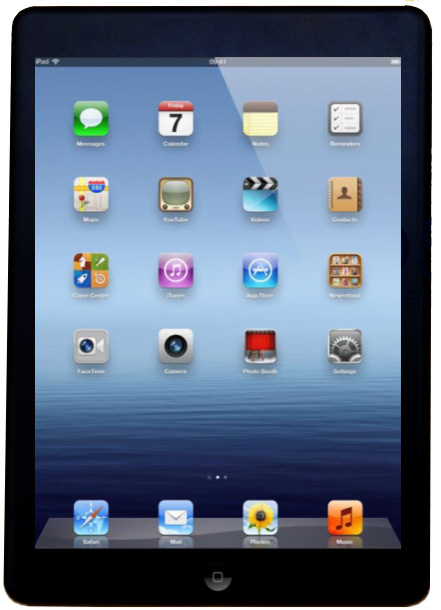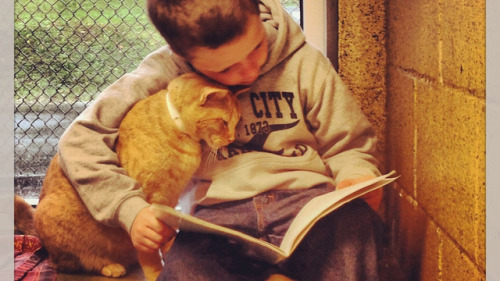I tried out the Quickoffice app and found it interesting but difficult to use on an iPod Touch. The screen is so small and trying to type a document without a keyboard is very slow. I could see how this app would be much more practical with an iPad or larger tablet. I could see some limited uses with my device--such as editing a document, or sending a document if you were away from your desktop or laptop. I also liked that Quickoffice used Google Drive which is very easy to access and a convenient place to store and share documents. I would have liked to have tried SignNow but my iPod is too old to upgrade to ios 7--bummer!
Tuesday, July 15, 2014
Tuesday, July 8, 2014
Thing #5 - Notetaking
Remember the Milk - What a great app and especially useful for someone like me who is always forgetting things. With four kids schedules to keep track of, plus my own, this app could make my life a lot easier! I like how you can make separate lists for work, personal, etc. and you can prioritize items and set due dates. I also like to be able to see my completed tasks--makes me feel like I have been productive. This app would be useful for work, home and the kids schedules. Now all I need is a smartphone of my own (or maybe I will just keep my son's iPod Touch--he might not even miss it)!!
Dragon Dictation - Another app that I loved! This is even easier than Remember the Milk--with Dragon Dictation you just dictate your notes, lists, or whatever and Dragon types it for you. You do have to remember to say when you need punctuation, etc. but I caught on very easily. This would be especially good for when you remember things or have a great idea and you want to get it down before you forget it. This was so easy to use and I would use it in all areas of my life. I like Remember the Milk for the many ways you can organize things but Dragon Dictation is a great way to make notes and lists on the run.
Saturday, July 5, 2014
Thing #4 - Keeping Up
Flipboard - I originally tried to download Zite on the iPod Touch but I would have needed to download new ios software so I tried Flipboard instead. I loved it!! I could get really addicted to this. It is so great having all that new information in one spot. I can see new Facebook posts, news stories, new books in my favorite categories and I signed up for one of my story time blogs as well. Very easy to use and access. This will make it so much easier to stay current with library trends, news, fun things--anything you can think of is at your fingertips. I could see how you could to spend too much time on an app like this!
Thing #3 - Utilities
I am back to working on my 23 Mobile Things using my son's iPod Touch. He is home from college and very rarely uses his iPod Touch since he has access to most everything on his phone as well. After some frustration with passwords and getting the settings changed--especially the brightness (I don't know how he could see anything with the screen that dark)--I am ready to proceed.
 Red Laser was a very interesting app for scanning barcodes and QR codes. I did have trouble scanning barcodes from books and I can't understand why. The barcodes from the misc. items I scanned seemed to work just fine. I also found that the feature that compares local prices for an item so that you can bargain shop was not always accurate. Sometimes a completely unrelated item would show up in a list! I liked the fact that you could access coupons and the weekly ads for many of the stores that I shop at on this app. So despite the dificulties I had, I could definitely see myself using this app frequently.
Red Laser was a very interesting app for scanning barcodes and QR codes. I did have trouble scanning barcodes from books and I can't understand why. The barcodes from the misc. items I scanned seemed to work just fine. I also found that the feature that compares local prices for an item so that you can bargain shop was not always accurate. Sometimes a completely unrelated item would show up in a list! I liked the fact that you could access coupons and the weekly ads for many of the stores that I shop at on this app. So despite the dificulties I had, I could definitely see myself using this app frequently.
 Wi-Fi Finder was another app that I found very useful. You can look for free (or paid) Wi-Fi hotspots all around the world. This would really be useful when traveling and I could also see using it locally when in an unfamiliar area and you needed an internet connection. I checed Sisseton, SD because we go there often to visit family and there were NO hotspots in the immediate area! Not that surprising, however, because it is a very small town. I also checked the island of Kauai because we vacationed there two years ago and found that there were a number of hotspots in the cities but the majority of the island is hotspot free! Even the Waimea Public Library did not show up on the app. We visited this library (of course I have to visit a library wherever I go) and used the public computers, but maybe they do not have Wi-Fi. Great app.
Wi-Fi Finder was another app that I found very useful. You can look for free (or paid) Wi-Fi hotspots all around the world. This would really be useful when traveling and I could also see using it locally when in an unfamiliar area and you needed an internet connection. I checed Sisseton, SD because we go there often to visit family and there were NO hotspots in the immediate area! Not that surprising, however, because it is a very small town. I also checked the island of Kauai because we vacationed there two years ago and found that there were a number of hotspots in the cities but the majority of the island is hotspot free! Even the Waimea Public Library did not show up on the app. We visited this library (of course I have to visit a library wherever I go) and used the public computers, but maybe they do not have Wi-Fi. Great app.
 Wi-Fi Finder was another app that I found very useful. You can look for free (or paid) Wi-Fi hotspots all around the world. This would really be useful when traveling and I could also see using it locally when in an unfamiliar area and you needed an internet connection. I checed Sisseton, SD because we go there often to visit family and there were NO hotspots in the immediate area! Not that surprising, however, because it is a very small town. I also checked the island of Kauai because we vacationed there two years ago and found that there were a number of hotspots in the cities but the majority of the island is hotspot free! Even the Waimea Public Library did not show up on the app. We visited this library (of course I have to visit a library wherever I go) and used the public computers, but maybe they do not have Wi-Fi. Great app.
Wi-Fi Finder was another app that I found very useful. You can look for free (or paid) Wi-Fi hotspots all around the world. This would really be useful when traveling and I could also see using it locally when in an unfamiliar area and you needed an internet connection. I checed Sisseton, SD because we go there often to visit family and there were NO hotspots in the immediate area! Not that surprising, however, because it is a very small town. I also checked the island of Kauai because we vacationed there two years ago and found that there were a number of hotspots in the cities but the majority of the island is hotspot free! Even the Waimea Public Library did not show up on the app. We visited this library (of course I have to visit a library wherever I go) and used the public computers, but maybe they do not have Wi-Fi. Great app.Saturday, April 12, 2014
Thing #2 - Mobile Device Tips
April 12, 2014
I began my 23 Mobile Things using my daughter's android tablet that I bought her for Christmas. It is a piece of crap. Walmart replaced it after 4 days when it stopped working. Now it has stopped working again and I will have to send it to ASUS to see if they can repair it because it is past the 14 days that Walmart allows for returns and exchanges. Should have bought the insurance!! So now I am using an iPad that is owned by Washington County Library that we use for ebook classes, etc. It's not as convenient because I can not use it at home, but it will have to do.
I used the links at 23 Mobile Things to look at tips and functions for the iPad (iOS7) and that was more than enough to keep me busy. I know that I have only stratched the surface but I was able to add my Gmail account and since I did not want to leave it on a staff device, I also had to figure out how to delete it. I really loved the iTunes Radio feature and had fun adding some new stations. I figured out many of the features that are available in settings--including adjusting the text size and making it "bold". The muti-tasking tray on the iPad is really cool--you just double tap the "home" button and it shows all the open apps and then you can just tap on an app to load it. I also found the control center and the notification centers were both very easy to use.
I have decided that I really love the iPad and have put it on my wish list--so when I am not paying for gymnastics, band, music lessons, college and the other myriad of things that my kids need--I will be saving for an iPad.
I began my 23 Mobile Things using my daughter's android tablet that I bought her for Christmas. It is a piece of crap. Walmart replaced it after 4 days when it stopped working. Now it has stopped working again and I will have to send it to ASUS to see if they can repair it because it is past the 14 days that Walmart allows for returns and exchanges. Should have bought the insurance!! So now I am using an iPad that is owned by Washington County Library that we use for ebook classes, etc. It's not as convenient because I can not use it at home, but it will have to do.
I used the links at 23 Mobile Things to look at tips and functions for the iPad (iOS7) and that was more than enough to keep me busy. I know that I have only stratched the surface but I was able to add my Gmail account and since I did not want to leave it on a staff device, I also had to figure out how to delete it. I really loved the iTunes Radio feature and had fun adding some new stations. I figured out many of the features that are available in settings--including adjusting the text size and making it "bold". The muti-tasking tray on the iPad is really cool--you just double tap the "home" button and it shows all the open apps and then you can just tap on an app to load it. I also found the control center and the notification centers were both very easy to use.
I have decided that I really love the iPad and have put it on my wish list--so when I am not paying for gymnastics, band, music lessons, college and the other myriad of things that my kids need--I will be saving for an iPad.
Saturday, February 22, 2014
Tuesday, February 11, 2014
Thing #1 - Blogging & Registering
February 11, 2014
Well--I finally got my blog going and I'm ready to take on the 23 Mobile Things! Technology does not come easily to me so I am hoping when I complete all 23 things I will have a new outlook and confidence when it comes to dealing with technology issues in the library. If nothing else, I hope to at least be able to understand what my kids are talking about! In fact, since I do not have a smartphone or tablet of my own, I will be using my daughters android tablet to complete the 23 things.
Setting up my blog on Blogger was a challenge but I persevered and now am looking forward to customizing it and playing around with some of the different features.
One of my main goals is to keep increasing my knowledge and expertise in the e-book area. The number of library users with e-book questions and problems just keeps increasing and it is a trend that doesn't show any signs of slowing down. So, despite my preference for a printed tome to cuddle up with--it is time to jump on the e-book bandwagon and get with the program!
Well--I finally got my blog going and I'm ready to take on the 23 Mobile Things! Technology does not come easily to me so I am hoping when I complete all 23 things I will have a new outlook and confidence when it comes to dealing with technology issues in the library. If nothing else, I hope to at least be able to understand what my kids are talking about! In fact, since I do not have a smartphone or tablet of my own, I will be using my daughters android tablet to complete the 23 things.
Setting up my blog on Blogger was a challenge but I persevered and now am looking forward to customizing it and playing around with some of the different features.
One of my main goals is to keep increasing my knowledge and expertise in the e-book area. The number of library users with e-book questions and problems just keeps increasing and it is a trend that doesn't show any signs of slowing down. So, despite my preference for a printed tome to cuddle up with--it is time to jump on the e-book bandwagon and get with the program!
Subscribe to:
Posts (Atom)